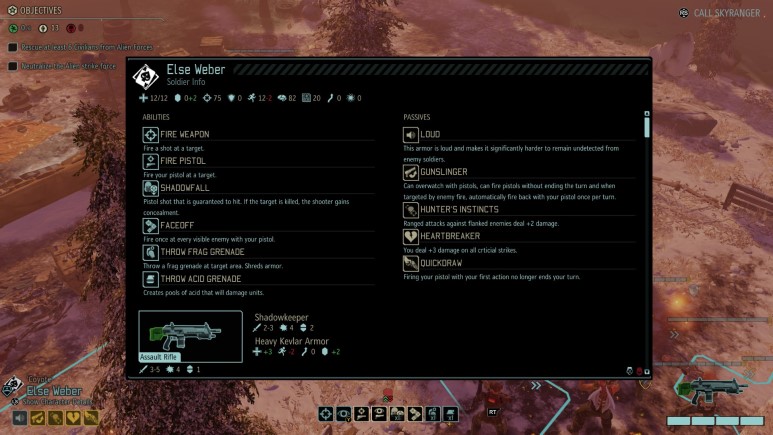XCOM2 플레이하면서 게임의 난이도에 영향을 주지않는 모드들을 추천해드립니다
대부분 정보를 편하게 볼수있거나 편의성을 개선해주는 모드입니다
1. Stop Wasting My time
WOTC에서 시간을 오래 잡아먹는 불필요한 모션들을 개선해줍니다
https://steamcommunity.com/sharedfiles/filedetails/?id=620600092

2. TacticalUI KillCounter

https://steamcommunity.com/sharedfiles/filedetails/?id=749138678
적군의 남은수와 사살수를 보여줍니다
3. WotC: Color Coded Bonds
유대 관계의 색상을 구분해줍니다

https://steamcommunity.com/sharedfiles/filedetails/?id=1124175584
4. New Promotion Screen by Default
일반 병사의 스킬도 템플러,리퍼,스커미셔와 같은 영웅병과처럼 가로로 보여줍니다
https://steamcommunity.com/sharedfiles/filedetails/?id=1124609091

5.Quick Soldier Info
통칭 보람상조 모드입니다
현재 병사가 걸린 상태이상이나 행동력을 소모하지않은 병사를 체크할수 있습니다
https://steamcommunity.com/sharedfiles/filedetails/?id=1125117314

6. Evac All
분대 단위의 탈출버튼이 추가됩니다
https://steamcommunity.com/sharedfiles/filedetails/?id=1126395106

7. Additional Icons
적 외계인과 병사의 명중률, HP, 공격력 등을 표시해줍니다
https://steamcommunity.com/sharedfiles/filedetails/?id=1127409511

8. Gotcha Again


분대시야나 측면, 해킹이나 중계기 공격이 가능한지 표시해줍니다
https://steamcommunity.com/sharedfiles/filedetails/?id=1124288875
9. Detailed Soldier Lists
대기중 병사의 스탯을 모두 표시해 줍니다
https://steamcommunity.com/sharedfiles/filedetails/?id=1128263618

10. Yet Another F1


F1키를 누르면 선택된병사의 상세정보를 볼수있습니다. 적군에 마우스를올리고 F1을누르면
적 병사의 상태도 볼수있습니다
https://steamcommunity.com/sharedfiles/filedetails/?id=934236622
11. 카메라를 자유롭게 돌릴수 있는 모드입니다
1. Alt + mouse - free camera mode.
2. Ctrl + F1 - reset camera to default view.
3. Ctrl + F2 - switch between free and fixed rotation/zoom.
4. Ctrl + F3 - toggle free camera.
5. [ and ] - pitch camera.
https://steamcommunity.com/sharedfiles/filedetails/?id=616359783&searchtext=camera

위 모드들은 전부 제가 사용중이며 충돌하지않습니다
엑스컴이라는 게임 자체의 불편한 부분들을 보완해주는 모드들로 준비해봤습니다
궁금한것 댓글주세요
'Step 3. > ETC' 카테고리의 다른 글
| XCOM2 추천 모드 정리 (0) | 2019.11.09 |
|---|